Find Signatures with pharmacological actions
One may also search for pre-computed signatures with pharmacological actions. To do this, let's click "Find Signatures with Pharmacological Actions" button on the bottom of Signatures pipeline landing page as shown below.
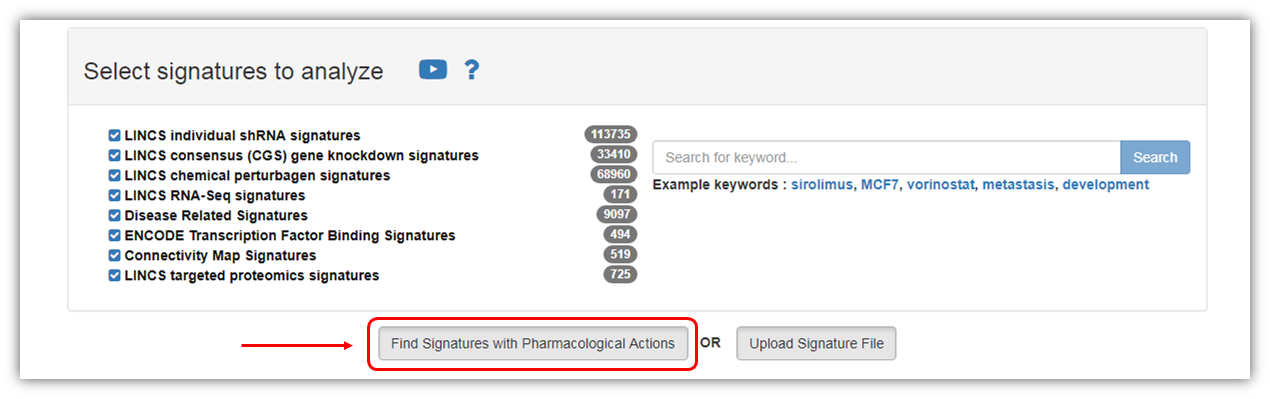
Clicking "Find Signatures with Pharmacological Actions" button will provide you with a search field for desired pharmacological actions as seen in the figure below. As seen in the figure below, you are provided with a matching pharmacological actions on the right as you are typing a search word. Let's type "kinase" in the search field and we are provided with a matching pharmacological action "Protein Kinase Inhibitors". Selecting "Protein Kinase Inhibitors" will perform a signature search matching this pharmacological action. You will be able to select any of the found signatures to view them and/or select few of the signatures to perform signature group analysis as it was described in the previous section "Start by exploring Signatures".
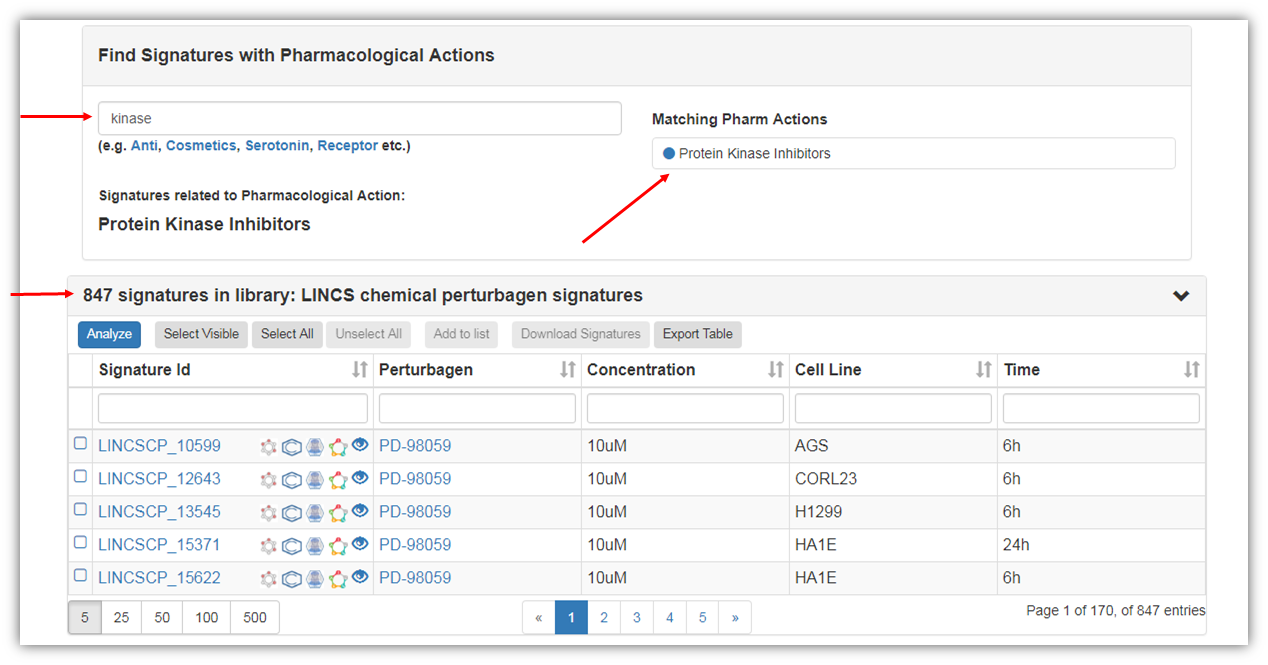
Created with the Personal Edition of HelpNDoc: Easy Qt Help documentation editor