Search for LINCS Dataset
Search is a very important part of this portal given that the number of LINCS datasets is constantly growing. One is able to search for a LINCS dataset of interest on iLINCS portal in a couple of ways. To locate LINCS dataset of interest, a simple and effective search functionality is provided on iLINCS home landing page as seen in the figure below. Let's input "MCF7" and click "Search" button.
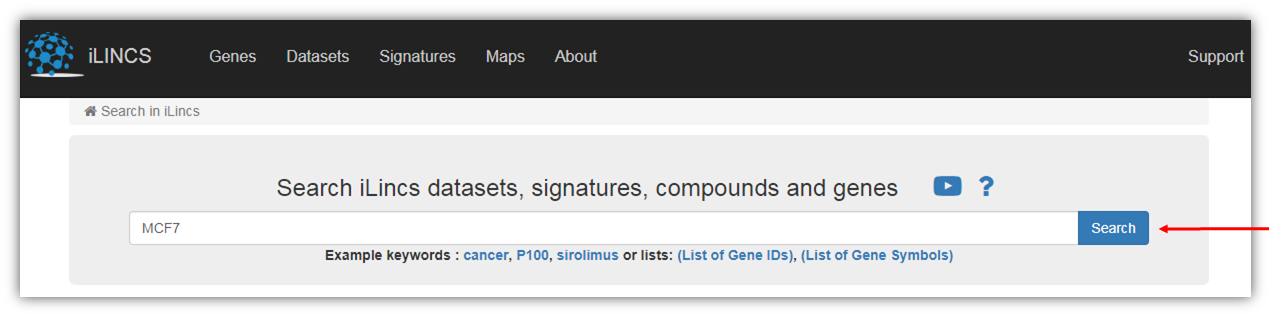
As seen in the figure below, currently there were seven LINCS datasets on iLINCS portal available for the analysis that contain the search term "MCF7". Moreover, the search feature on the iLINCS home landing page provides search results across non-LINCS datasets and pre-computed signatures that contain a search term as well.
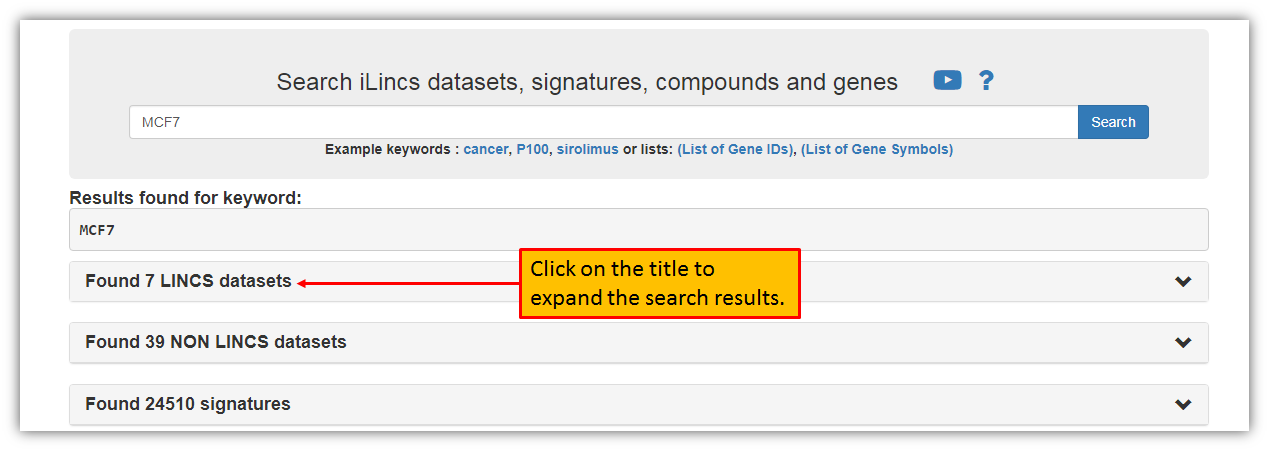
Clicking "Found 7 LINCS datasets" will expand the list of LINCS datasets found during your query for the search term "MCF7". You may select any of the datasets from the list by clicking "Analyze" as seen in the figure below.
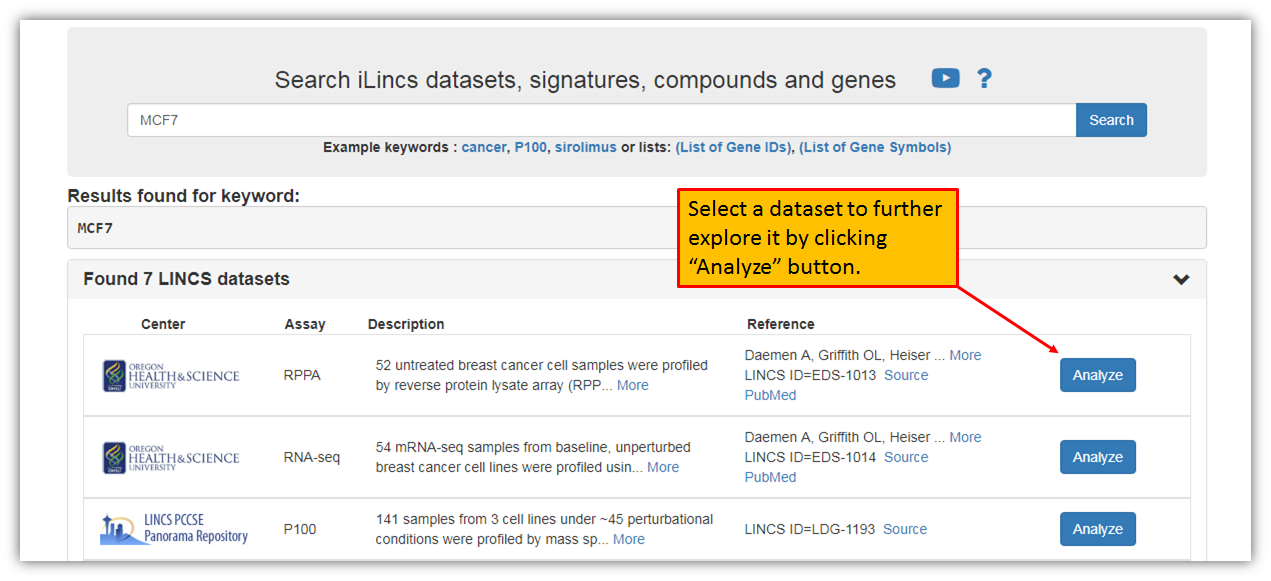
You may also search for LINCS dataset on "Datasets" pipeline landing page (by clicking "Datasets" on the top of the page) that contains a catalog of all available LINCS datasets on iLINCS portal as shown in the figure below.
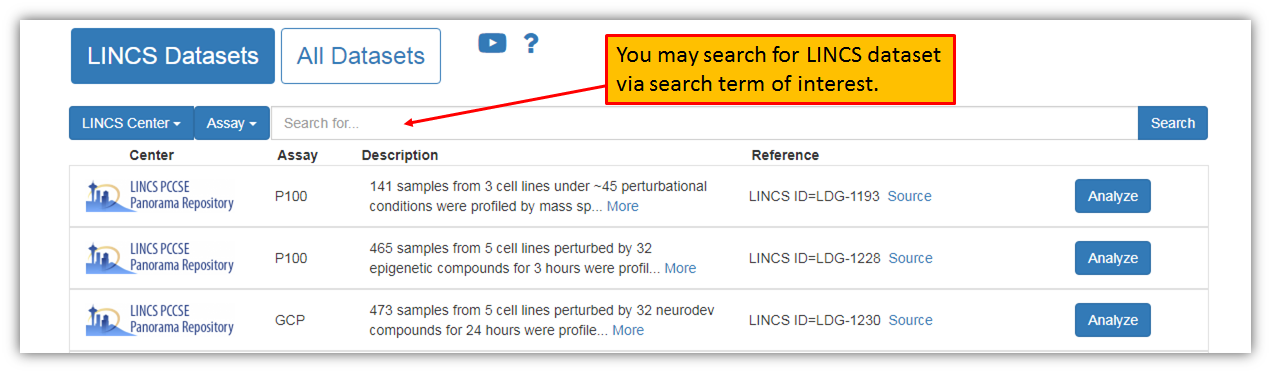
Regardless of the search method, you will be provided with a list of LINCS datasets that you may further interrogate by clicking "Analyze" button next to each of the datasets. This will take you to a dataset landing page that is described in the following section "Analyze a Dataset".
Created with the Personal Edition of HelpNDoc: Easily create PDF Help documents