Start by selecting a Dataset
If one is interested in a particular LINCS dataset, it is useful to locate the dataset first and then proceed with the analysis. The following section will describe how to do this.
At the time of this writing, there are 11 LINCS datasets in the database and this number is continuously growing. All LINCS datasets are displayed by default under the tab "LINCS Datasets" once you choose "Datasets" pipeline. You have the option to display other, non-LINCS datasets by clicking "All Datasets" tab. If you are not sure which LINCS dataset to select, you may use a search function to look for dataset of interest.
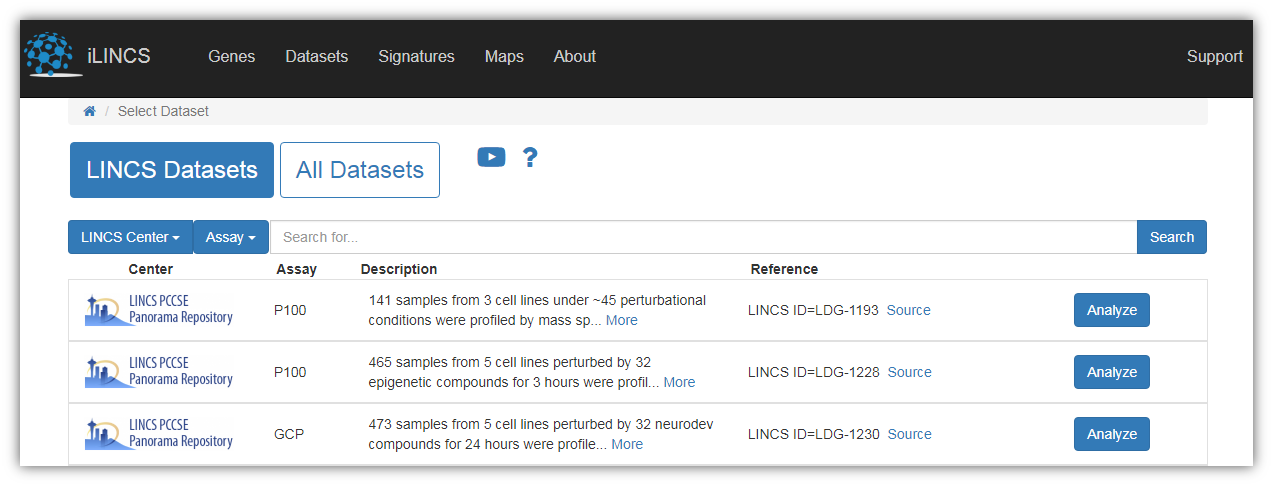
The figure above shows the list of all available LINCS datasets for the analysis. Should you be interested in other, non-LINCS datasets, they may be revealed by clicking "All Datasets" tab on the top and you would be provided with a table showing various dataset portals and their descriptions as seen in the figure below. Datasets may be revealed by clicking "Choose" next to any desired dataset portal.
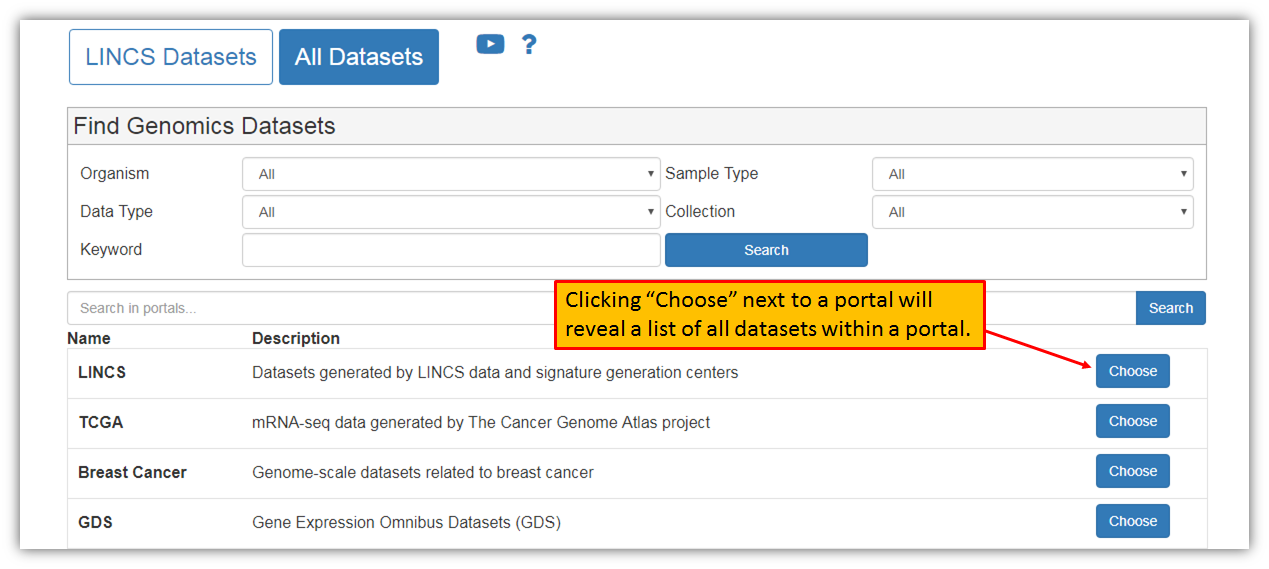
Created with the Personal Edition of HelpNDoc: News and information about help authoring tools and software