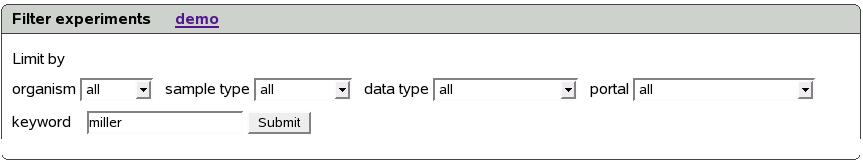
|
Search is a very important part of this portal given the number of experiments we have. To locate experiments of interest, a simple and effective search functionality is provided.
Figure![[*]](crossref.png) shows the screen to filter
experiments.
shows the screen to filter
experiments.
Following are the components of this module:
1) Organism: Experiments could be filtered by selecting one of the organism from the combo box named ``organism''. Three options proved are human, mouse and rat.
2) Sample type: Three sample types are provided for selection. Tissue, cell line and motif score. Select appropriate from the combo box.
3) Data type: Six data types are available for selection from the combo box.
4) Portal: All the available portals are listed here. Select a portal if you want to limit your search to that particular portal.
5) Keyword: This could be a name of experiment, a word in description or reference.
Let's search for experiments with keyword ``miller'' across all organisms, sample types and portals as an example.
Figure ![[*]](crossref.png) shows a part of the result
page. As shown above, all the experiments found for the search criteria
are listed in a table. Notice the ``Query'' and ``Cluster''
buttons in the last two columns of the table. These buttons provide
a way to analyze the experiments and are explained in detail in following
sections.
shows a part of the result
page. As shown above, all the experiments found for the search criteria
are listed in a table. Notice the ``Query'' and ``Cluster''
buttons in the last two columns of the table. These buttons provide
a way to analyze the experiments and are explained in detail in following
sections.