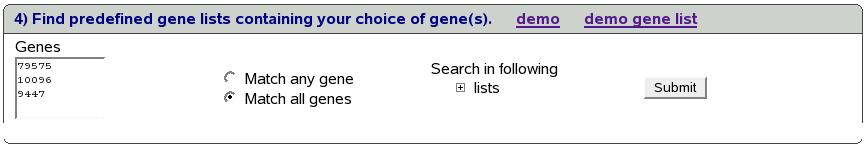
|
This section describes how to find predefined gene lists that contain genes of interest.
There are two links beside title ``demo'' and ``demo gene list''. Clicking on demo gene list link shows a few sample genes that we are going to use for the purpose of this demo. The demo genes are as follows:
79575
10096
9447
Now copy and paste these genes in the text box above. The radio buttons provide option of how we want to search for the gene lists in the database. ``Match any gene'' would find all the gene lists that contain any of the genes we input whereas ``Match all genes'' would find only the gene lists that contain all of the genes.
We also have option of selecting which categories of predefined gene lists to search.
Figure![[*]](crossref.png) shows all the categories of
predefined gene lists that visible after clicking ``Search in following
lists''.
shows all the categories of
predefined gene lists that visible after clicking ``Search in following
lists''.
By default all the lists are selected.
Let's proceed with our example using ``Match all genes'' option and default case for searching lists (search all lists).
Figure![[*]](crossref.png) shows the result of our query.
It shows all the gene lists found along with their description.
shows the result of our query.
It shows all the gene lists found along with their description.
Let's select first list (NFkB) and submit.
Figure![[*]](crossref.png) shows the resultant screen
which shows the summary of gene lists selected. You might recall that
this is similar to the screen shown in first section
shows the resultant screen
which shows the summary of gene lists selected. You might recall that
this is similar to the screen shown in first section ![[*]](crossref.png) ``Using
predefined gene lists'' and rest of the analysis is as described
in that section.
``Using
predefined gene lists'' and rest of the analysis is as described
in that section.