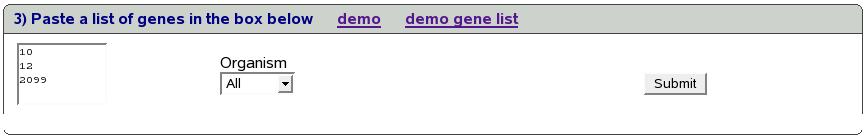
|
This section describes how to submit your own list of genes for analysis.
Figure![[*]](crossref.png) shows the screen to submit your own
list of genes. You can use either entrez ids (e.g. 2099) or symbols
(e.g. esr1). As shown in the figure, type/paste a list in the box.
We could optionally select an organism (human, mouse or rat) to filter
these genes. By default, all the genes are submitted. Let's genes
10,12,2099 in the box and click submit.
shows the screen to submit your own
list of genes. You can use either entrez ids (e.g. 2099) or symbols
(e.g. esr1). As shown in the figure, type/paste a list in the box.
We could optionally select an organism (human, mouse or rat) to filter
these genes. By default, all the genes are submitted. Let's genes
10,12,2099 in the box and click submit.
At this point our database is searched for all the genes submitted
and figure![[*]](crossref.png) shows the list of genes found.
shows the list of genes found.
Now we can proceed as explained in the previous section ![[*]](crossref.png) ``Search
for genes of interest using entrez id, symbol or description''.
``Search
for genes of interest using entrez id, symbol or description''.